What is cloud migration?
Cloud migration is the process of moving IT resources, databases, and mission-critical data to a cloud environment, normally from an on-premise solution. Traditionally with cloud migration, we think of companies adopting the cloud as they look to move on from outdated and increasingly expensive legacy infrastructure and hardware that no longer meets business demands.
However, as cloud computing has developed, with widespread adoption by businesses of all sizes, cloud migration can now also involve moving from one cloud environment to another.
When considering migrating to the cloud, it’s important to understand that it’s not just about getting there. It is about ensuring the migration process is done in the best way possible. As experts in cloud migration, we’ve put together an in-depth guide to help you understand how cloud migration can work for you.
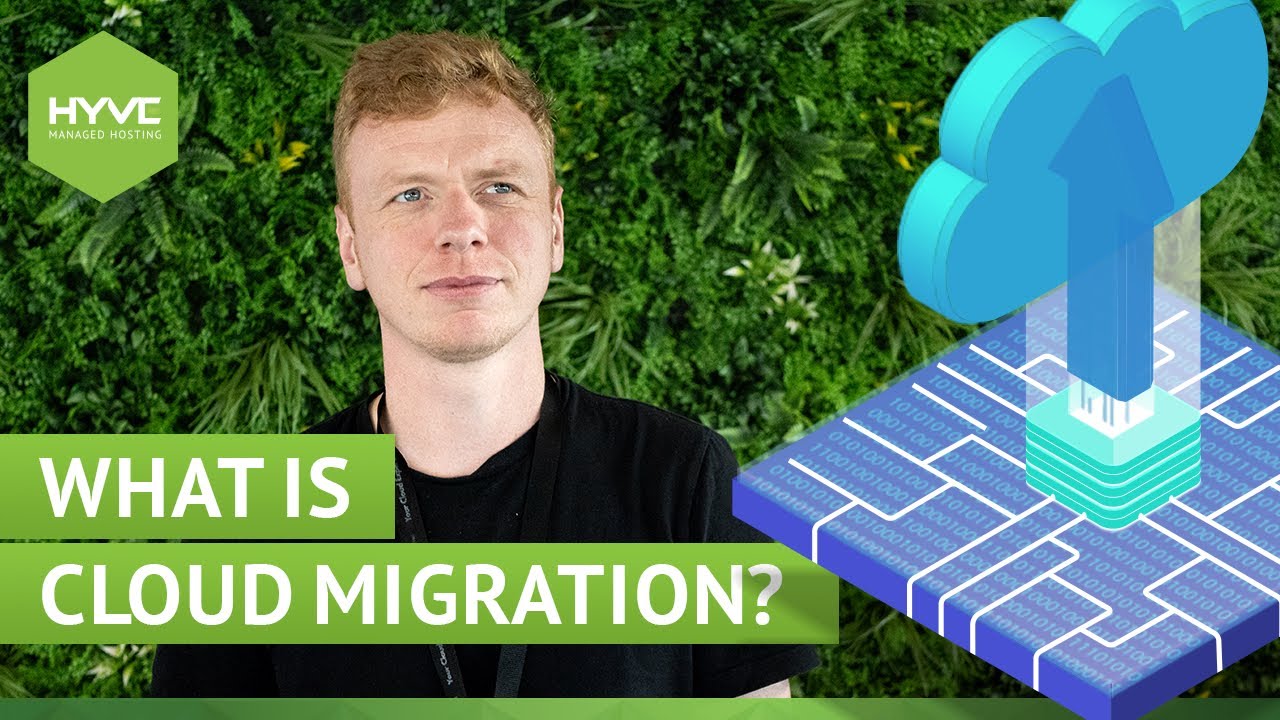
How to migrate to the cloud
Moving to the cloud can transform the IT infrastructure of a business of any size, so when you migrate to the cloud or move to a new cloud solution, it is key that you take your time to understand every element of the process. But how do you migrate to the cloud?
Three key cloud migration steps
Work out your cloud migration strategy: The first question you should ask is, ‘What is the business value of moving to the cloud?’
By aligning with your business objectives, you can develop a strategy that promotes digital transformation, while supporting business growth.
Key questions to answer here are:
- Which applications need to be moved?
- What sort of environment is needed to support them?
- Where should they be hosted?
- What infrastructure is needed?
Planning for cloud migration: Once you know what exactly needs to be migrated, and when they need to be moved to the cloud, the next stage is all about planning. As a business, you will need to understand your current infrastructure, applications and data landscape to determine the most appropriate course of action. To do so, monitor how much machine data your legacy system generates from day-to-day operations. Getting a benchmark of where you currently are will help you plan where you’re going.
What is machine data?
Machine data is the record of all of the traffic between points on your network, such as servers and applications. You will be able to see how your different applications and microservices connect, and all of this data will give you insight into the scope of the migration.
During a cloud migration, the key concern for any business is managing risk. While you can expect improved performance once the migration is complete, anticipating how you can get your applications running as quickly as possible and understanding how they work in a new environment is vital. Gathering a legacy benchmark will also be helpful down the line to compare and contrast performance.
Moving things to the cloud: When it is time to move workloads across to the cloud, a large part of the process involves modernising existing applications, databases or tools to ensure that they are ready for the cloud. Through this, you will be creating an entirely new operating model that promotes flexibility, efficiency and performance.
There is no one-size-fits-all formula when you start moving things across to the cloud. The needs of businesses differ, so creating a cloud migration plan that is tailored to your specific requirements is important in ensuring you find a solution that is right for your business.
What are the different types of cloud migration?
As cloud computing can be deployed in many ways, there are a number of different migration approaches your business can choose from:
Re-host: This describes the process of shifting an application from on-premise infrastructure to the cloud.
Re-platform: This is where an organisation moves resources from one cloud-based operating system to another e.g. moving from a public cloud to a private cloud.
Re-factor: Here, a business doesn’t necessarily move platforms, but instead simply updates components of an existing application or cloud environment.
Retain: Organisations may want to retain some workloads or databases in stand-alone environments or on-premise. In this situation, you create a hybrid infrastructure, whereby some workloads are migrated to the cloud, while others remain on-premise.
What are the benefits of migrating to the cloud?
With cloud computing dominating the majority of IT workloads, businesses of all sizes are already reaping the rewards of cloud infrastructure. However, for those who are still utilising on-premise infrastructure as their main environment, migrating to the cloud can provide:
- Increased flexibility
- Ability to scale quickly and easily
- Improved performance and efficiency
- Ability to innovate faster
- Reduction in IT spending
On-premise
Cloud Infrastructure
Reliability
On-premise
If the data and compute of your platform are stored in one location and a disaster or power outage occurs, downtime follows, leading to a loss in productivity and income.
Cloud
High uptime is built in - your site is shared between a network of interconnected machines. Should one go offline, the others keep your site online, minimising the risk of downtime.
Security
On-premise
You are solely responsible for security, including costly physical measures. The infrastructure is vulnerable to theft, tampering and damage.
Cloud
Cloud providers have to meet high-level security accreditations. Private cloud solutions in particular can be configured to meet the highest compliance demands.
Scalability
On-premise
Scaling can be achieved through adding physical resources, but it can be costly and slow. You can be left paying for unneeded infrastructure.
Cloud
Provides flexibility to pay for what you use and can quickly scale up and down to meet the ever-changing demands of your customers.
Cost-effectiveness
On-premise
Requires investment in equipment, updating and maintenance costs, periodic subscription costs, and in-house IT staff costs.
Cloud
The upfront cost of buying physical hardware is removed, and your solution can be optimised so you only pay for exactly what you need.
Performance
On-premise
Benefits from low latency, as the data is processed at the source location. However, should the load reside through a single server environment, the strain can degrade performance and even lead to a complete failure.
Cloud
Allows for easier load balancing between multiple server environments, with much less strain on a single server’s resources. This results in lightning-fast speeds and increased traffic capacity.
What are the challenges of cloud migration?
Like any big move, the complexity of cloud migration means that challenges may arise during the process. To avoid potential issues, it’s important to consider the following questions before migrating to the cloud:
- Understanding the complexity of migration: what applications take the longest to migrate, which of these will be the hardest to move and what support do you need?
- Compliance: Governing bodies such as the NIS have constantly evolving criteria that every industry needs to meet. Ensuring that your cloud provider can meet your compliance requirements is vital to protecting your business. We would recommend as a minimum the provider that you choose has ISO27001 in Europe and SOC2 compliance in the US. Learn more about cloud compliance here.
- Legacy applications: Not every app will be able to move easily. So what do you do with them?
- Cloud management: Once you have moved your applications, what is the best way to manage them?
- Infrastructure optimisation: Is your new infrastructure ready for the increased workloads, will you be able to operate as normal?
A managed service provider like Hyve can help solve these cloud migration challenges and make the process seamless, leaving you to focus on what your business does best.
What are your cloud migration concerns?
Many businesses delay migration from on-premise to the cloud, or to a new cloud solution, due to concerns about the impact of the process. There are several specific concerns we often see raised by organisations considering migrating to the cloud. Below, we investigate these concerns, and outline the measures you can put in place to ease this stress and allow you to take advantage of an optimised cloud platform for your business.
‘I don’t have in-house expertise or enough staff resource to manage the migration’
An experienced provider can manage the full migration process for you, so you can be assured that your migration will be handled with the care and expertise required. This removes the need for you to have the resources to manage the migration in-house, as well as giving you peace of mind that your platform is being configured and managed by experts.
‘I don’t want downtime during migration to disrupt my business’
To avoid disruption, you should consider a staged strategy, prioritising live sites and applications. If you have certain hours when your traffic is lowest, you can plan the migration for these off-peak times, ensuring minimal disruption. Thoroughly planning your migration strategy will also reduce the risk of any issues which could cause extended periods of downtime.
‘I’m worried about my data being corrupted or lost during migration’
You should back up your data before the migration process, so in the event of any data corruption or loss, you can restore from this back-up with minimal disruption. You can also test elements of the migration to identify any points where data could be corrupted or lost. By taking these measures, and working with a provider who manages the migration, rather than managing this in-house,you minimise any risk of data loss, and ensure that you are protected.
‘Will my sites and applications be compatible and perform with the new environment?’
Before beginning your migration, you should have a thorough consultation with your provider, who will assess your sites and applications. The compatibility with the new environment will be dependent on a number of factors, including differences in configurations, dependencies or performance. Your provider can analyse where any potential incompatibilities or performance issues may arise, and advise on where code may need refactoring, as well as conduct testing in the new environment. Using this information, you can work with your provider on a plan to seamlessly migrate critical workloads.
Insights related to Content Hub

In this dedicated guide, we answer all the cloud security questions we get asked most frequently. As a cloud management experts , we’re well-versed in ensuring your cloud is secure and patched.
...
Get in touch


